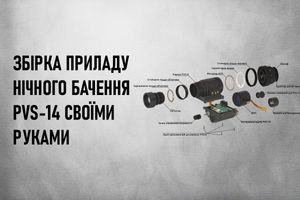Suunto Traverse Alpha Stealth is one of three devices available at the time of writing in the Suunto Traverse Alpha range, aimed at the military, hunter and fisherman, and optimized for tough field use.
At the time of its release, the Suunto Ambit Black HR watch was a kind of all-in-one device for navigation and field activity recording. Already in the second Suunto Ambit2 Black HR, and even more so in the third generation, the devices of the series began to split into different directions. The names of Suunto Ambit3 Run, Suunto Ambit3 Sport, Suunto Ambit3 Vertical, Suunto Ambit3 Peak alone allude to these models being tailored to the needs of runners, triathletes and other multisport competitors, trail running enthusiasts, etc. etc. While Suunto Ambit Peak may be useful for hikers and climbers, it has many features that reduce the overall ROI. In these circumstances, Suunto has taken what I believe to be the right step by making the Suunto Ambit3 range for multisport and similar activities, and launching a separate line of Suunto Traverse for hiking, trekking, mountain climbing and more. The next step is the Suunto Traverse Alpha line, raising the bar to meet the military-grade MIL-STD-810G standard for use in harsh field conditions during service, high altitude hunting or fishing in remote areas. As a result, the Suunto Traverse Alpha Stealth, which I will talk about in today's review, has an impressive number of features, including but not limited to the list below.
- GPS GLONASS navigator with built-in FusedSpeed ™ accelerometer.
- Unique 3D compass.
- FusedAlti ™ hybrid altimeter.
- Barometer.
- Thermometer.
- Chronograph.
- Built-in Bluetooth for connecting external sensors and exchanging data with mobile devices.
- Vibration alert for incoming notifications (when connected to the phone).
- Battery: Li-ion, up to 14 days when using ABC (Alti-Baro-Clock) functions.
- Customizable clock screens.
- Activity monitoring with display of steps for a week, month, year.
- Built-in sports modes.
- "Hunt" and "Fishing" modes with corresponding POI types.
- Automatic shot detection based on weapon recoil and accelerometer data.
- Display of the trajectory of movement during track recording.
- Lunar calendar and notifications about the rising / setting of heavenly bodies.
- Pressure monitoring and storm warning.
- Two color schemes and customizable LED screen backlight (color and brightness).
- Glass fiber reinforced polyamide body.
- Steel bezel.
- Water resistant up to 100 m (ISO 6425).
- Dimensions: 5.0 cm x 5.0 cm x 1.5 cm (width \ height \ depth).
- Weight: 75 g.
As you already understood, Suunto Traverse Alpha Stealth is a very complex and complex device, which took me several weeks to get to know, so today I will try to describe some of its capabilities in more detail and share my impressions of use.

Let's start, traditionally, with the packaging. Suunto Traverse Alpha Stealth is packed in a matte black cardboard box. The box itself is threaded into a small case with a full-color image of a working device on the front side, and a mention of the basic characteristics, communication protocols and the place of production (Finland) from the rear. The box lid tilts upward, providing access to the watch itself, set in a cardboard pallet. After removing the pallet, you can also get to the other items included in the delivery set.

In addition to the Suunto Traverse Alpha Stealth watch itself, inside the box you will find: a charging and data cable, a 27-language quick start guide brochure, a warranty booklet, a screen protector during transport, a sticker with the Suunto logo and a small foam block that gives the watch strap its shape during transport.
The information from the booklet is enough for you to turn on the device, set the date and time and basic familiarization with the functions. For this reason, I recommend skipping straight to the full instruction manual available on the Suunto website. Fortunately, in Russian, in the case of Suunto Traverse Alpha Stealth, not only the manual is available, but also the menu of the device itself. Suunto Ambit Black HR and Suunto Ambit2 Black HR, which I owned earlier, did not have this option, because somehow I got used to the menu in English and did not change it, but if you have such a need, this option is available ...
As with the third generation of Suunto Ambit3 line, Suunto Traverse and Suunto Traverse Alpha do not use ANT + communication protocol, replaced by Bluetooth connection. For this reason, the HR versions previously available with an optional heart rate (HR) chest strap are no longer available. Also, if you already have an ANT + cardio sensor from Suunto or third parties, you will no longer be able to use it with Suunto Traverse Alpha Stealth and you will have to purchase a Suunto Smart Sensor with Bluetooth support separately.

Before proceeding to a detailed examination of the watch itself, I will briefly dwell on the cable for charging and data transmission. The design of the "clothespin" from Suunto has not changed since the time of our review of Suunto Ambit Black HR, and consists of two halves: the lower one has four contacts that are attached to the mating connectors on the back of the device itself, the upper one has a protrusion under the bezel contour and presses tightly contacts for their secure attachment. Unlike Suunto Ambit Black HR and Suunto Ambit2 Black HR, where this cable was the only means of transferring data from the device to Suunto Movescount using the Suunto Moveslink desktop app, in the case of Suunto Traverse Alpha Stealth its functions are mainly focused on keeping the device in charged state, because Data transfer and configuration can now be done via a smartphone with Suunto Moveslink Mobile app connected to the watch via Bluetooth. I will return to this later, but now we turn to the consideration of the clock.

Suunto Traverse Alpha Stealth is constructed from a combination of several basic materials. The body of the device is made of a composite with the addition of fiberglass, which gives the device strength and relative lightness. The bezel that surrounds the screen of the device is made of stainless steel, which makes the design more reliable, because it is this part that the watch usually comes into contact with other objects. On the obverse, along the entire circumference of the bezel, there is a small notch in the form of small pyramids, which reduces the likelihood of scratches. It looks very aggressive, but due to its structure in the field, these notches can easily become clogged with dirt or snow. The monochrome screen with a resolution of 128 x 128 pixels protects the glass made of sapphire crystals, which are highly durable and unlikely to form scratches, because they require very hard materials to create them. Under the glass, between the screen and the bezel, there is a small area where the direction of travel (12 o'clock), the main points and the Suunto logo at the bottom are marked with small marks. All parts of the case are hermetically connected to each other, which allows the device to withstand immersion to a depth of 100 m (in accordance with ISO 6425). Compared to Ambit2 Black HR, Suunto Traverse Alpha Stealth has slightly decreased in depth (from 1.8cm to 1.5cm) and weight (from 89g to 75g) with the same 5cm bezel ...
Also, unlike the Suunto Ambit, the Suunto Traverse Alpha Stealth has one advantage, which is that there is no “fin” protrusion at the bottom of the watch where Ambit has GPS. Because of this, the Suunto Traverse Alpha Stealth can be used with any 2.5 cm wide strap, and it has become much more comfortable to wear on the wrist. The standard strap is made of high-density nylon and has three metal brackets on one half and as many as sixteen holes on the other, which allows you to get a wide margin of adjustment even if you plan to wear the watch over clothes or gloves. The material and buckle will be familiar to anyone who has seen other military-grade watches, but can easily be swapped out for a Suunto Traverse polymer strap if desired.
The controls remain traditional and familiar to users of other Suunto watches - five buttons, three of which are located on the right (Light, Next, Start) and two on the left (Back lap, View). These buttons have the following functions:
- START - a short press from the main screen opens the quick options menu, which consists of the following items: RECORD, DISPLAYS, LOGBOOK, NAVIGATION, NOTOFICATION. A long hold on the main screen starts track recording, prompting you to pre-select the required type of activity. When navigating through the menu, it acts as the "Up" button.
- NEXT - short press to scroll through the auxiliary screens in use. A long press opens the main settings menu, in which the date / time parameters are set, alarms and the second time zone are set, the owner's personal data are indicated (height, weight, gender, heart rate, etc. for use in determining PTE and other sports indicators), GPS polling rate, barometric data interpretation mode (altimeter \ barometer \ automatic), Bluetooth pairing with a mobile device and external sensors is activated, and other parameters are set. When navigating through the menus, the NEXT button allows you to select the desired item.
- LIGHT - a short press activates the LED backlight in accordance with the selected color and brightness settings (more on this later). A long hold from the main screen activates the flashlight mode (also more on it below). When navigating through the menu, it acts as a "Down" button.
- BACK LAP - Long press from the main screen activates the button lock. When navigating through the menu, it acts as a Back button. When recording a track, it is used to indicate a circle / segment.
- VIEW - short press on the main and sub screens switches the mode of the displayed data (depends on the screen). A long hold from the main screen activates GPS to record the current location as a POI, the type of which you have to select separately.
The previous close-up photo showed the main screen of the device, divided into three lines. The upper line in the default state displays the current date and day of the week, the main middle line - time, the lower line is auxiliary information, which can be switched using the VIEW button.

In total, the following options are available to you on the bottom line of the main screen:
- Seconds - counting seconds in the current minute.
- Altitude — current elevation above sea level. On the plain, in general, it is useless, because the differences will not be so significant, but in the mountains it allows you to quickly see the number of meters gained during the ascent (important for assessing the rate of climb during mountain ascents), or the total drop in height during the descent (more important for alpine skiing or snowboarding).
- Pressure trend - I described in detail the principle of operation of this indicator in the review of Suunto Ambit2 Black HR, but in short, two halves of the arrow show you the pressure for 3 hours each. If the arrow remains level or goes up, the pressure does not change or increases, if the arrow falls, the pressure drops accordingly, which is fraught with increased wind, possible precipitation, bad weather, as well as triggering a storm warning if the pressure drops too rapidly. For better accuracy and operation of this function, I recommend setting the interpretation of pressure data in the ALTI \ BARO settings to the barometer mode.
- Steps taken — the number of steps taken in the current day. Useful for those who monitor their level of activity, because quickly answers the questions "how many steps have been taken and how many are left to the set daily goal."
- Battery charge - the percentage of the device's battery charge and the need to recharge it.
- Time of the second time zone - available when activating the second time zone in the device settings. A useful feature when traveling and when you have to work closely or communicate with people from other countries and continents. In particular, I really do not like to recalculate the time difference, because setting a second time zone sometimes saves a lot of time and effort.
- Sunrise and sunset times - Sunrise and sunset times get a lot of attention in Suunto Traverse Alpha Stealth (more on that later), and this option is a short cut to some of that information. Shows the sunrise and sunset times for the current geolocation based on GPS data.
Plug-in auxiliary screens
In Suunto Ambit Black HR and Suunto Ambit2 Black HR, the number of auxiliary screens was fixed and always included the alti / barometer and compass screens. When the stopwatch and timer were activated from the device settings, they were also displayed as one of the auxiliary screens. On the one hand, stability and completeness of information is good, but it can also cause inconvenience when you do not need some type of information at the moment. When you did not use the compass for a long time, its polling turned off to save battery power, but the auxiliary screen did not disappear from this, displaying a message about the need to activate and calibrate the compass to display information. As a result, it was not always convenient and timely to click this screen in search of the screen you need now.

Suunto Traverse Alpha Black does not have this problem, as DISPLAYS has been added to the quick menu displayed by the START button, allowing you to choose which secondary screens are shown to you along with the main time and date screen. In total, the following auxiliary screens are available to you, some of which even have their own additional data views, switched by the VIEW button.

- Altimeter / barometer - displays the current temperature and the value of atmospheric pressure in hectopascals (hPa). By pressing the VIEW button, the bottom row can display the sunrise and sunset times or the relative altitude from the barometer. Another press of the VIEW button changes the current value to the pressure change graph, where each pixel represents a time interval of 15 minutes.
- Compass - 3D compass that displays the current direction of travel as a digital value, as well as an arrow pointing to magnetic north. The azimuth displayed as numbers corresponds to the direction indicated by the stripe on the inner bezel of the display (12 o'clock). Using the VIEW button, the bottom line can be switched between displaying the direction (N, NW, NE, etc.) and the current time. Pressing the BACK LAP button locks the current bearing, making the compass suitable for primitive navigation. As long as the empty arrow of the fixed bearing remains at twelve o'clock, you are moving in the chosen direction.
- Stopwatch - start a stopwatch with the ability to mark laps / segments by pressing the BACK LAP button. Long pressing of the START button knocks down the stopwatch values.
- Timer - by default starts a countdown of the interval of five minutes. The START button starts the countdown, and the BACK LAP button allows you to set the required time interval in hours and minutes. At the end of the time, the device notifies you with sound / vibration, depending on the settings.
- Activity - the current number of steps and calories burned for the current day. Pressing the VIEW button switches the value to activity graphs for the last week, month and year, and displays the average number of steps for the selected period on the bottom line.
- Calendar of heavenly bodies - displays the current visibility of the moon in percent for ease of determining the young / old month. Pressing the VIEW button toggles screens between lunar activity and sunrise / sunset times and moon times for the current location. The BACK LAP button activates the date view mode (more on this below).
Screen backlight
Before Suunto Traverse Alpha Stealth, all of the company's devices had a white LED backlight and few complained about it. And then suddenly Suunto, in addition to white, also makes red, presenting it as some kind of mega-function, which should force buyers to pay money for it. Why is it so important and why does the manufacturer focus on this separately?

In fact, there is nothing supernatural in this. But to better describe the purpose of this feature, I will outline a couple of examples.
So, you decided to hunt, but due to a mistake in navigation, your wanderings dragged on until the first dusk. While you were looking for missed landmarks in an attempt to find your way back, it was already completely dark. It takes an average of 15 to 45 minutes for your vision to adapt to night lighting. After that, the light of the moon and stars is usually enough to distinguish the outlines of objects and move slowly in the dark. Here you need to look at the time, start navigation to a point or check the compass on your watch. You turn on the bright white backlight, finish working with the watch, look away from the screen and realize that you see absolutely nothing. And all because the bright light of the screen (just like any other high-intensity source) completely blocked your "night vision". Now it will take time for your eyes to adapt again to see anything in the dark.
Another example from hunting. You sit in wait, waiting for the approach of the beast, whose vision, like yours, has already adapted to the darkness. Suddenly you receive a message from comrades who are engaged in a corral or decided to leave the hunt and return to the hunting lodge where you stayed. You have prudently muted and felt the vibration of your phone, but you will not know the essence of the message until you read it. If you turn on the phone screen, you will also hamper your night vision, as in the previous example, plus you can give out your position by scaring the beast away with the bright glow of your screen. Activating the red light and reading the message from the Suunto Traverse Alpha Stealth screen is more appropriate in this case.
Whatever you feed the fish, it will also most likely leave your floats or nets, if you turn on a lantern or the white backlight of the watch screen next to them. She then sees in the water better than yours, and what seems to you to be a small lamp, to her appears to be a huge searchlight. It would be a shame if you sat in a boat in the middle of a reservoir for several hours before, right?
And it's good if only your prey depends on such activation of a bright light source, and not your life or the life of your colleagues, when you conduct reconnaissance activities in enemy territory or are on duty at a point that is in line of sight of enemy artillery gunners, who also have a night vision device. the vision is certainly there.
Low-intensity red light does not block your night vision, does not give out your location and is less perceived at a distance by both human and animal eyes. Accordingly, there is nothing surprising in the fact that the watch, oriented to the needs of fishermen, hunters and the military, has the backlight in red, too.
But in Suunto Traverse Alpha Stealth, the backlight can be white as well as red. It all depends on which of the options you choose in the settings. You will need a red backlight when you want to be invisible. And if you, on the contrary, want to draw attention to yourself, the following feature may come in handy - a flashlight.

A flashlight, white backlighting at 100% brightness of the screen, in fact, can only be called a stretch, tk. a steady beam of light will not work. But for uniform illumination of a small area in the immediate vicinity of the screen, it will do just fine. A quick glance at the card or records, inside the pouch or pocket, as well as highlighting the zipper inside the tent is quite enough, because such lighting is literally at hand and is activated by long pressing the LIGHT button. When the flashlight mode is activated, all data is hidden from the screen, giving way only to the icon as shown in the photo above.
Celestial calendar

This function is most needed by vampires and werewolves, fishermen. allows you to get the sunrise, sunset, and moonset and moonrise times for your current location. Combining this information with current barometric indicators, you can further observe and predict the behavior of fish, because some of its species are especially susceptible to ebb / flow, pressure drops and even lunar activity. To obtain this data, you will need to get the current coordinates by starting the track recording in the selected activity mode, or using the chain menu item START -> NAVIGATION -> Location -> Current. After that, the auxiliary screen of the calendar of the celestial bodies will show you the current percentage of the moon's visibility, in accordance with the lunar calendar, and when you press the VIEW button, the times of sunrise / sunset and the moon for your position will become available. It is also noteworthy that the data can be seen not only for the current date, but also scrolled a few days back or forward, which will allow you to compare your successful bite with the information for that day, or choose a date for your next trip to the reservoir, using a little analytics and forecasting. ... Use the BACK LAP button to view historical sunrise / sunset data and lunar activity.
Warnings

Suunto Traverse Alpha Stealth even has separate alerts for sunrise and sunset events. In the Suunto Movescount settings, you can not only activate alerts for them, but also set the time interval for which you will be warned about sunrise / sunset. With their help, you will not miss the morning or evening dawn while fishing, you will return to the hunting lodge before dark, and knowing the required time to set up the camp, you will always look for a place to sleep in time, so that by sunset your tent is already up, and on the fire raged with supper.
In addition to these notifications from previous devices, Suunto Traverse Alpha Stealth has migrated to a storm warning, which is triggered by barometric pressure, when the barometric pressure reading rapidly drops by four or more hectopascals over a three-hour period. For greater reliability, it will be necessary to set the interpretation of the pressure readings in the barometer mode, and according to my observations, between the triggering of the warning and the foreseeable deterioration of the weather, it can take from 15 to 60 minutes, which may be enough to fold gear or current activity, go to a more protected place or set an emergency shelter. All of the above alerts are activated in the GENERAL -> Alerts menu.
Mobile notifications

Progress does not stand still, and online communication with tracking notifications and updates takes more and more time. For this reason, many tend to be on the cutting edge of events, learn about them earlier and react faster. The transition from ANT + to Bluetooth data exchange protocol proved to be useful here as well. With it, Suunto Traverse Alpha Stealth can not only be configured from a smartphone, sending data to Suunto Movescount via Wi-Fi or 3G connection, but also view smartphone notifications on the watch screen. To activate this feature, you need to activate Bluetooth on both devices, and then pair them using the OPTIONS -> CONNECTIVITY -> Pair menu chain. In the same menu item, you can set how your watch syncs with Suunto Movescount Mobile and enable notification forwarding.

After performing the initial setup and turning on Bluetooth pairing, when receiving notifications, a speech bubble icon with a counter of missed events will be displayed on the bottom line of the main screen. To view them, you need to go to the START -> NOTIFICATIONS menu and select the notification you are interested in. For text messages received from various applications and instant messengers, you will have the opportunity to view the message itself and its author. I love that Suunto Traverse Alpha Stealth displays the user as they appear in your contacts or phonebook, and not just as a phone number, as was the case with the Garmin Vivoactive.
In the device settings, you can also select the option of notification about events, in particular, notification by vibration, sound, or both at once. I personally found the most convenient vibration notification, which only concerns you instead of distracting everyone around you, especially if notifications from live chats or groups come in at high intensity. My Suunto Traverse Alpha currently does not make a single sound, notifying about any event (alarm, wakeup, auto pause and end when recording tracks, sunset alerts, etc.), and mobile notifications are turned off to save battery power battery and clock and smartphone.
Activity

In time of the current trends in the development of wearable smart devices, Suunto Traverse Alpha Stealth has been equipped with the ability to count steps based on accelerometer data. As for me, the function is very dubious, because with the available GPS and the ability to measure distances in kilometers, there is little use to measure them in steps, but the numbers are large and beautiful. But for those who want to monitor their activity level in this way, the opportunity can be very much in demand, especially given the fact that statistics for a week, month and even a year, indicating the average number of steps taken per day, for the selected period are available immediately from your device, without having to connect your smartphone and sync any data. To do this, you have an auxiliary activity screen and a VIEW button for changing time intervals.
Magazine

In Suunto Traverse Alpha Stealth, compared to Suunto Ambit2 Black HR, the information displayed after the end of the track recording and also available in the device log has been significantly enriched. To access it, you need to hold down the START button, then select the LOGBOOK menu item and the track you are interested in, which is easy to determine by the date and time of its start. In total, the following data screens will be available to you, you can switch between them by pressing the NEXT button:
- General information - type of activity, calendar date and start time of the track start.
- Distance - total duration, total distance and number of laps / laps captured by pressing the BACK LAP button or according to the lap length settings (Autolap) in Suunto Movescount.
- Trajectory - in Suunto Traverse Alpha Stealth, the visualization of the movement trajectory and waypoints (POIs) stored in the device's memory are available not only after completing an activity and viewing through the log, but also at the time of recording the track itself, which makes it easy to estimate the total distance, direction , or turn around to where you start recording.
- Altitude graph - visualization of the relief contour, traversed at the time of recording the track, indicating the total value of the rise and fall of altitude. Less relevant for the plain, but a very useful thing in the mountains.
- Altitude indicators - altitude above sea level at the start and end of the track, as well as on the marked circles / segments. Again, more relevant for mountainous terrain or climbing.
- Speed - indicators of average and maximum speed and pace (measured by time / km.).
- Circles \ segments - detailed display of time for each marked circle or segment marked during track recording.
Again with this wealth of data available straight from your device, there are fewer reasons to launch Suunto Movescount, especially if you are away from a computer or a stable internet connection.
Waypoint navigation
The emphasis on navigation in Suunto Traverse Alpha Stealth pleased me much more than in earlier Ambit devices, if only because navigation is literally at your fingertips, and not somewhere in the back of the menu. Long pressing of the START button activates track recording, you only need to select the type of recorded activity, which Fishing and Hunting joined, and the maximum of the modes used in the watch, as before, is five. Long pressing of the VIEW button immediately activates GPS polling in order to determine the current position, which can be useful both for updating the data on the rising / setting of celestial bodies for your position, and for saving the current position as one of the available types of waypoints (POI):
- Poi is a general type of points, a place of increased interest.
- Bedding - lying down, a sign of animal activity.
- Begin - the starting point is automatically created at the start of the track, which allows you to return to the starting point if necessary. It can also be used to mark the beginning of known routes, trails, etc.
- Big Game - big game.
- Bird - birds.
- Building - building.
- Fish - fish.
- Fishing Spot - fishing spot. Perhaps the most popular type of POI among fishermen.
- Cafe - cafe, catering establishment.
- Camp - a camp, a self-equipped parking or overnight place.
- Camping - camping, equipped parking place for vehicles.
- Car - a car that will allow you not to lose your parked vehicle not only in the field or forests, but also in the parking lot of large shopping centers.
- Cave - a cave.
- Emergency - a medical or other emergency services establishment. Well suited for marking the locations of the control and rescue services, doctors, etc.
- Info - information centers or places where you can get information.
- Cliff - slopes or cliffs of interest. They can be used as landmarks both on land and on water.
- Coast - the coast.
- Crossroad - intersection.
- End - end point, automatically created at the end of the track recording.
- Food - food, catering establishment. Alternatively, it can be used to mark the places of obtaining food supplies (mushroom or berry meadows, etc.) or places of feeding of the animal.
- Forest - forest.
- Geocache - geocache, bookmark, cache.
- Hill - a hill, hump or mound.
- Home - home. Well suited for marking a permanent base, which will always allow you to return home wherever you are.
- Hostel - a hostel, a small hotel.
- Hotel - hotel.
- Lake - lake.
- Lodging - home, housing, rented apartments, etc.
- Meadow - meadow, lowland.
- Mountain is a mountain.
- Parking - parking.
- Peak - peak, peak.
- Prints - footprints of the beast.
- Restaurant - restaurant, catering establishment.
- River is a river.
- Road - road.
- Rock - stone, boulder.
- Rub - rubbed place, a sign of animal activity.
- Scrape - claw marks, scratches, signs of animal activity.
- Shot - the location of the shot, automatically created using automatic recoil-based shot detection built into the watch. It can also be added manually.
- Sight - view, attraction.
- Small Game - small game.
- Stand - a hunting stand or tower.
- Trail - a trail, a group of trails, or a trodden path in national parks.
- Trail cam - camera on the path of the beast. In national parks and hunting farms - a means of monitoring the activity and livestock of animals. In our area - unseen.
- Valley - a valley.
- Water - water, reservoirs or sources of drinking water.
- Waterfall - waterfall.
As you can see the list of waypoint types, in addition to infrastructure and attractions, has been significantly expanded with points typical for hunting, fishing, navigation in the highlands and the coast. With their help, you can make detailed maps of the area, that with a simple move, that while recording a track. All marked points will be visible as icons on the trajectory screens, making it easier to navigate from point to point.

After saving a waypoint, you always have the opportunity to return to it, for which it is enough to select the menu sequence START -> NAVIGATION -> POIs and the required type and number of waypoint. Let me remind you that when saving waypoints of the same type, serial numbers are assigned to them automatically, and in total you have a memory capacity for 250 waypoints. If your waypoints require additional description, you can use the Suunto Traverse Alpha Stealth data structure to keep records in a notebook or field log (records like “Water 01 - small source, water is cloudy and needs filtration”, “Water o2 - organized source, clear water , next to a table ", etc.), which will allow you to understand what you need from the notes, and from the points in the hours - where to look for it.
When navigating to a point, Suunto Traverse Alpha Stealth will offer you four screens: one in the form of a classic compass, with a fixed point and an indication of the distance to it, one with the display of the trajectory, where you are shown with an arrow and an icon indicates the point you require, and two screen with a text presentation of information on the selected point, including the type and number of the point, the distance to it, the estimated time of arrival based on the current speed of movement, the height above sea level and the difference in altitude between the selected point and the current position, which will allow you to navigate whether you need to descend or on the contrary, gain altitude.
In addition to navigating to a waypoint, you can also navigate a route previously saved in Suunto Movescount and a digital 3D compass with bearing fixation in 1 ° increments and possible deviations of up to 5 °, which I mentioned earlier. As for me, these means are more than enough for preliminary preparation for the exit or preservation of the information collected during the release, just like the means in order not to get lost and go to the starting point or base on their own.

At the end, a photo of the device on the user's hand and a promotional video for the launch of Suunto Traverse Alpha Stealth on the market.
I have not covered all the features of the Suunto Traverse Alpha Stealth, but I tried to mention the ones that set them apart from other watches with a similar orientation and have changed significantly compared to the Suunto Ambit Black HR and Suunto Ambit2 Black HR, which I have previously experienced. ... As I mentioned above, the Suunto Traverse Alpha Stealth is the next step in technological development, a device for real navigation and use in harsh field conditions. Yes, they may not have some features inherent in more expensive or modern devices, such as the same Suunto Spartan Sport Wrist HR, but what Suunto Traverse Alpha has really works, will survive and get you out of those troubles that may be waiting for you away from home or well-trodden paths. For me, this watch was a kind of return to optimum functionality, prompting me to buy my first Suunto Ambit Black HR, but discarding the unclaimed multi-sport orientation functionality of the Suunto Ambit2 Black HR. As a result, I now have a reliable and concise device that perfectly suits my needs.
Source: https://secretsquirrel.com.ua/snaryazhenie/obzor-chasov-suunto-traverse-alpha-stealth/
Author: MAD