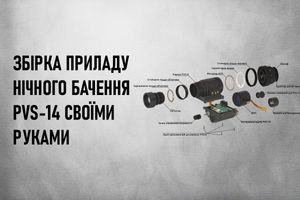In the summer of 2017, Garmin launched a new line of compact wrist navigators Foretrex 601 and Foretrex 701, which replaced the extremely popular devices, including among military personnel around the world, Foretrex 301 and Foretrex 401, which have been on the market since 2009. ... Between themselves, the Foretrex 601 and Foretrex 701 versions differ mainly in the presence of a highly specialized ballistic calculator Applied Ballistics Elite in the 701 model, which provides individual aiming calculations for long-range shooting based on various characteristics.

In this introductory review, I will focus on the base model - Garmin Foretrex 601. I would like to make a brief comparison of the Foretrex 601 and Foretrex 401 navigators, which I continue to use to this day for 8 years, directly for hunting, fishing and hiking. I will highlight the main strengths and weaknesses of the new generation device, and also answer the quite natural question "Should Foretrex 401 owners switch to a new model?" Since the Foretrex 401 version is still available for free sale, although it has been discontinued a long time ago, it receives software updates from time to time.
 |
 |
 |
In short, for those who are not familiar with the Foretrex line of navigators in general, these are quite durable, water-resistant (IPX7), heat-resistant (from -20C to + 70C) and autonomous wrist form factor navigation devices, made in accordance with the military standard MIL- STD-810G. These navigators work from conventional, relatively affordable and widespread AAA batteries (Alkaline, Ni-MH, Lithium).
 |
 |
 |
At the same time, these navigators are deprived of traditional navigation maps, and provide only the ability to record an accurate track taking into account the height, setting points of interest, making a route using existing points, or using pre-prepared points through the Garmin BaseCamp application, as well as classic azimuth movement, without any points and routes, with the ability to return to the starting position.

What are the advantages of the Foretrex family of devices, for example, over the equally popular eTrex travel navigators, which are practically in the same price category. Basically, this is a convenient form factor, hands remain free and the track is always in front of your eyes. You can also positively note the rather long duration of operation from a single charge, the presence of a 3-axis compass, the relative shock resistance and vibration resistance of the case. At the same time, these devices are inferior to the lack of the same full-fledged card, which is a critical factor for many. For me, no, because in a pair with a navigator, I usually use a more detailed and informative map on a smartphone, or an "analog" map of the area in paper form.

If we compare the Foretrex 601 (74 x 43 x 23 mm, 88 g) and the Foretrex 401 (75 x 43 x 23 mm, 87 g), outwardly it may seem that the 601 model has "grown" in size, but later it is even smaller 401 models, while the display is significantly larger (2 "vs 1.6") and more detailed (200 x 128 dots vs 100 x 64 dots). The backlight has become much brighter, plus the orange "diode" has changed to white, subjectively, in low light conditions the information is read better. At the same time, the ability to completely turn off the backlight and its adjustment are preserved.
 |
 |
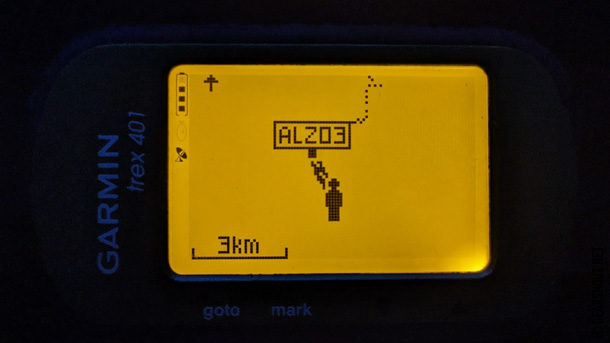 |
The control buttons are in their usual place, their functionality has not changed, which is definitely a big plus, adaptation to a new device occurs instantly. The only drawback is the lack of a tactile response to pressing, as in the 401st, which, subjectively, is quite unpleasant, especially when using the navigator in poor light conditions, or excessive fatigue when the accuracy of movements is impaired. There is no clear understanding of whether the button is pressed or not. The only solution is to enable audio.
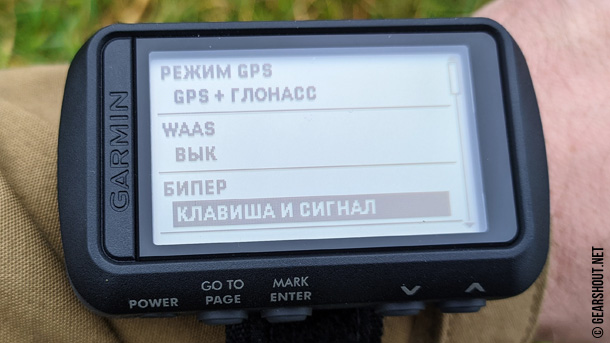
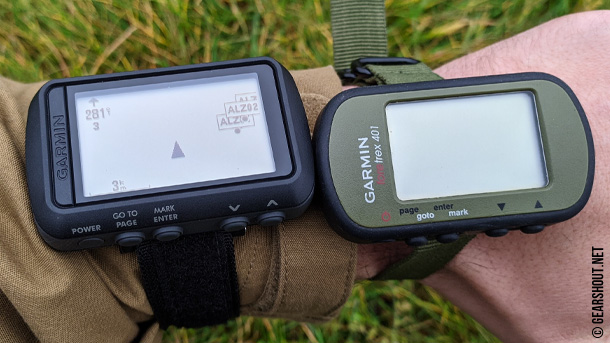
The basic strap does not stand up to criticism, you should not pay attention to it and waste your time and money, this is an exclusively temporary solution that must be replaced with something more reliable, for example, a cloth strap like NATO ZULU with a width of about 25-26 mm, and , preferably in bright colors. It is also possible to purchase separately branded silicone / nylon / steel QuickFit straps. The Velcro strap is not credible, and once almost cost me a 401 model.

The new design of the back of the navigator is worth mentioning separately. The backside design of the Foretrex 401 has a number of significant problems. The first and main problem is the rubber plug of the port, which is thin and weak at the point of its attachment, which for many was the result of its damage, up to complete tearing off, as in my case. Naturally, it is very easy to lose a torn plug, which, in turn, will lead to the loss of the declared level of water resistance. There is no way to replace this plug.

The second problem with the Foretrex 401 is the cover itself, which is completely black and does not have any additional locks; dropping it into the grass and losing it, for example, when changing batteries, is a very easy task. Naturally, having lost the cover, especially in the field, the device will come to a quick and irrevocable end.

Foretrex 601 solved these problems quite simply and thoroughly, the port and sensor elements are now removed into the battery compartment with a rubber seal, and the cover itself is screwed to the body on one side. In addition, the cover is now securely fixed with an additional clamping lock, which can also be used to attach a lanyard. The only drawback of this performance, which you can definitely live with, is the need to shift or completely pull out the strap when replacing the batteries or connecting to the port. By the way, in the 601st model, instead of mini-USB, the more common micro-USB is now used.
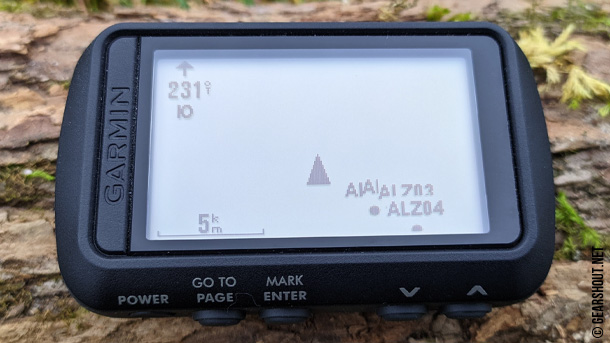
The Foretrex 601 navigator works like the 401st model, from regular AAA / LR03 batteries (1.5 V). The device supports the use of alkaline, lithium and nickel-metal hydride batteries. The manufacturer claims 48 hours of operation with active GPS, up to one week in UltraTrac mode, which replaced the Battery Save mode, and up to 30 days in clock mode, this mode was not previously available at all (there was an opportunity to show the clock, but without automatically turning off the sensors and log entries).
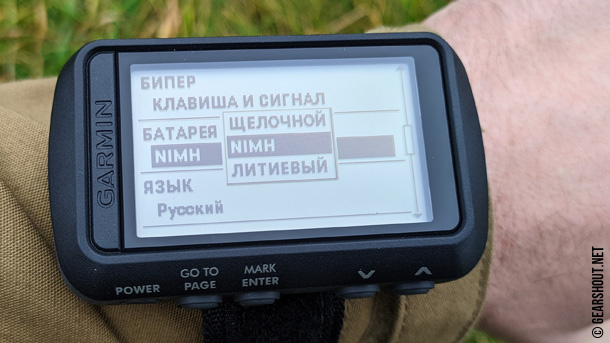
I usually use Ni-MH batteries, two pairs, a LiitoKala Lii-100 charger and a power bank, usually more than enough for a long hike. But, for the sake of purity of the experiment, Foretrex 601 was tested with conventional and well-known Duracell alkaline batteries. In the usual mode, with the backlight and sound turned off, and on relatively flat terrain, where only trees and clouds could be an obstacle to satellites. The battery charge lasted for almost 46.5 hours of continuous track recording, while most of the second day was cloudy.
 |
 |
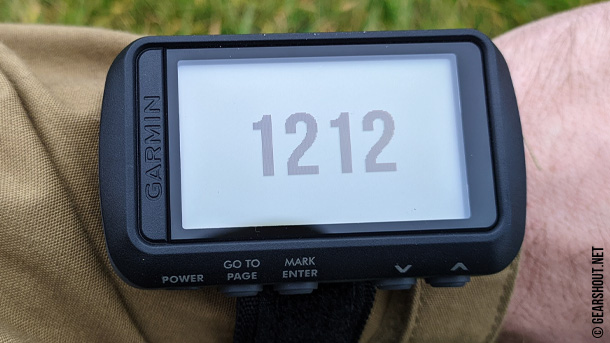 |
What has changed in functionality, in comparison with the Foretrex 401. As mentioned above, the Foretrex 601 now has a separate “clock” mode, in which, by disabling all the main functionality, all buttons except the main one are blocked. There is now support for various navigation systems (GPS, GLONASS, Galileo), subjectively, the "cold start" takes much less time. The number of external sensors supported, including a separate interface for a temperature sensor, has also increased. In addition to wireless ANT + data transmission, which was limited to the 401st model, Foretrex 601 acquired Bluetooth, which, among other things, allows you to connect the navigator to a smartphone to synchronize data with the Garmin Connect app.
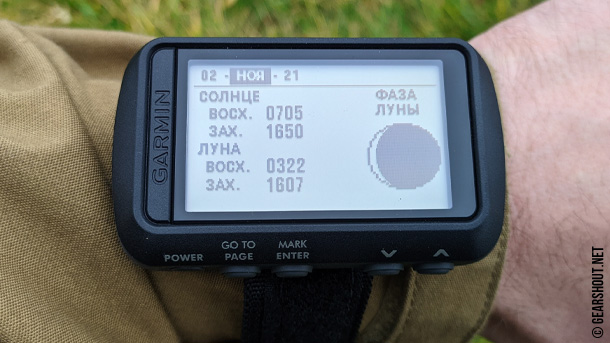 |
 |
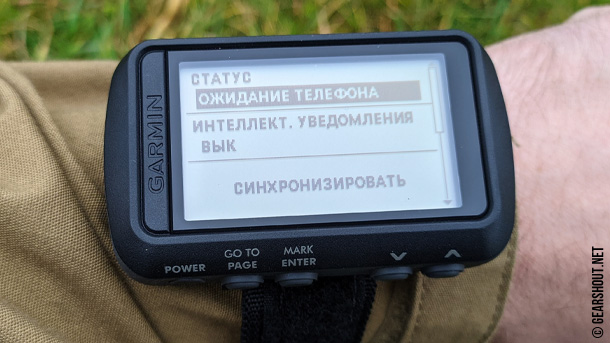 |
As for the possibility of synchronizing the navigator with the phone, subjectively, this is a purely marketing "feature". All the same, all basic data exchange, including updating the navigator software, is carried out, as before, via cable using Garmin Express and Garmin BaseCamp, plus the data can also be transferred to the WEB version of Garmin Connect. And the presence of "smart" notifications, with the constant presence of a smartphone, the solution is so-so.
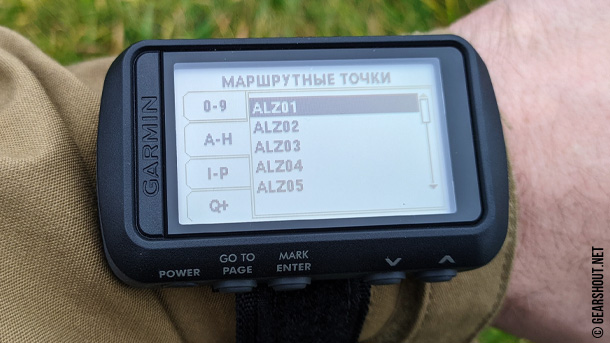 |
 |
 |
From the small things, you can select a partial change in the display of some data, including a new, more convenient cursor on the map. The number of pictograms for points of interest has increased, while the names of points, as before, are limited to 8 characters. The number of available data fields has been significantly increased, including information about the ambient temperature, as well as the ability to display coordinates in two different formats at the same time.
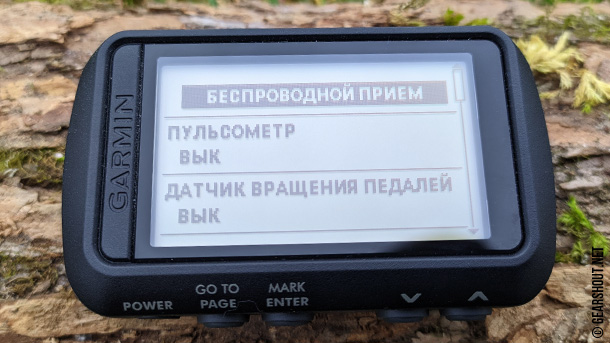 |
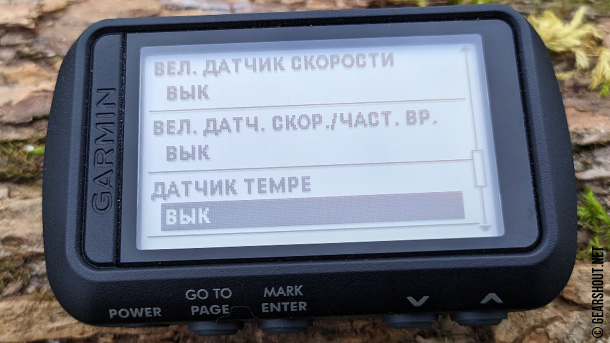 |
 |
From the small things, you can select a partial change in the display of some data, including a new, more convenient cursor on the map. The number of pictograms for points of interest has increased, while the names of points, as before, are limited to 8 characters. The number of available data fields has been significantly increased, including information about the ambient temperature, as well as the ability to display coordinates in two different formats at the same time.

For this introductory review, the Foretrex 601 series universal wrist navigator was provided by Punisher specialist retailer, where it is currently priced at $ 210, excluding shipping costs. The package includes the navigator itself, a strap with Velcro-Velcro, a cord for connecting to a PC, as well as a detailed instruction manual.
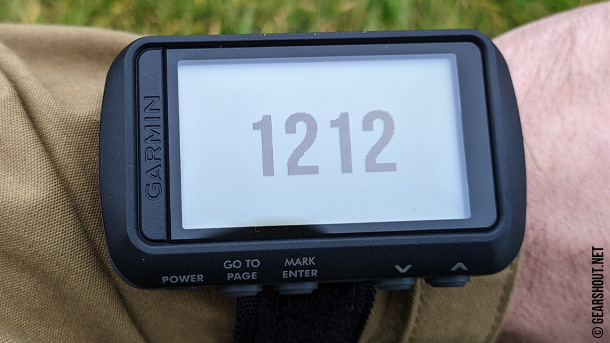
Source: https://www.gearshout.net/oznakomitelnyj-obzor-naruchnogo-navigatora-garmin-foretrex-601/
Author: GearShout