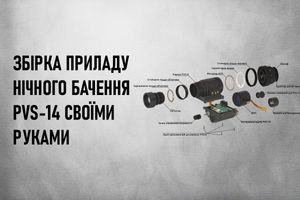Suunto Movescount App is a Suunto Movescount mobile app for iOS and Android used to transfer and access data recorded with Suunto devices.
In earlier devices such as the Suunto Ambit Black HR or Suunto Ambit2 Black HR that use ANT + protocols to communicate with external devices, the PC cable and Suunto Moveslink were the only way to transfer data from your watch to Suunto Movescount. With the change from ANT + to Bluetooth and newer devices such as the Suunto Traverse Alpha Stealth, there is a more convenient way to transfer recorded data, which does not require cables, access to a computer and middleware - Suunto Movescount App. We have already talked about the possibilities of the web version of the application in our short review of Suunto Movescount, and today we will focus on the mobile application.
The presence of Bluetooth in new devices from Suunto has made it possible to fully use the pairing for direct and direct data exchange with your smartphone. As a result, users were able to not only view smartphone notifications on the watch screen and connect external sensors via Bluetooth, but also transfer data from the watch directly to Suunto Movescount using Bluetooth, 3G or Wi-Fi wireless technologies. Naturally, it took software to combine and provide all of these capabilities, which became the Suunto Movescount App.

Today Suunto Movescount App has a rather small, but strictly delineated range of functions, which makes the application look very concise. There are not so many opportunities as, for example, in Garmin Connect Mobile, but at the same time there is no feeling of overload and an excess of little and completely unclaimed functions. At the time of this writing, the Suunto Movescount App for Android has the following main menu items:
- I am a kind of Summary from the web version of Suunto Movescount, showing the recorded Moves for the last month, as well as graphs broken down by the main types of activity. A quick glance at your accomplishments.
- Map - a heat map of the world based on Moves that users have shared publicly. Allows you to see where your Suunto devices are used the most, and when zooming in, helps you find new routes and activities nearby.
- New Move is an easy and fast way to record Moves in one of the selected sport modes using your smartphone and its sensors. Requires activation of geodata transfer to work.
- Watch - menu item responsible for syncing your Suunto watch data to Suunto Movescount, managing sport modes and customizing Suunto itself. Users of Suunto watches install the app primarily for this functionality, the rest are a nice addition.
- Heartbeat - Allows you to directly pair your smartphone with the Suunto Smart Sensor without using a Suunto watch. Allows you to view your current heart rate as well as receive heart rate data while recording Move from your smartphone. Unfortunately, I don't have a Bluetooth heart rate monitor, so I can't tell you more about its work.
We have listed the main features of Suunto Movescount App, let's now take a closer look at them.

As I wrote above, this menu item is similar to the Summary \ Overview item from the web version of Suunto Movescount, displaying data for the last 30 days. In total, the interface is divided into several sections. The first one, traditionally for Android applications, provides general information about the user, in particular his login, avatar, the total number of recorded Moves, as well as the number of fans. Below is a histogram that summarizes the total duration and distance indicators for the last 30 days, broken down by activity type (depending on sport modes, available in watches and smartphones). In my case (see photo above), the period from February to the beginning of March turned out to be not very active and contain only records in the Walking mode. Below the histogram is a table displaying the last ten records with their dates, duration and distance, which can be sorted by activity type by swiping left and right.

When you click on the Move line, you will be taken to the screen of its details, where you can find extended information about the recorded exercise. This information is not as rich as in the web version of Suunto Movescount, but contains the following data:
- Activity type.
- Move duration.
- Distance.
- Average speed.
- General rise.
- General descent.
- Maximum and minimum altitude above sea level.
- Average pace.
- Photos taken with a smartphone camera at the time of exercise recording.
- Trajectory overlaid on top of the Google map.
- Linear graphs of altitude, speed and tempo during track recording.
In addition to viewing existing data, you can add descriptions, tags, and emotional ratings to Move, and delete or share Move data on social media and other applications. Another nice feature of the Suunto Movescount App, accessible from the Move details screen, is the creation of a Suunto Movie, a short video based on a 3D terrain map rendering, your trajectory and key Move data. You can watch snippets of this Suunto Movie in my recent dog sled video.
Map

The heatmap shows the “hottest” locations Suunto users record their Moves. It is not surprising that this is predominantly Europe, and on closer inspection - stadiums and parks. Suunto markets these maps as a way to identify trends and the most used routes for sports. Tired of your stadium - open the map and look around in search of something new. It may be useful for those who, like me, do not like to run in circles, but, unfortunately, there is not as much activity on the territory of Ukraine as we would like.
New Move

Yes, you are not mistaken, you do not need to buy a Suunto watch to record Moves in Suunto Movescount, you only need an Android or iOS smartphone with Suunto Movescount App installed. What for? Well, at least because Suunto Movescount is very functional, despite its visual minimalism and simplicity. And also because the watch may not always be at hand when you want to record a track of one of your adventures.
To record a track, you need to select the type of activity from the list of proposed ones.
As you remember, no more than five types of activity are allowed in the watch, they are also displayed here.
Then press the start button at the bottom of the screen. While recording a track, three screens are available to you, the first of which displays the main parameters (distance, speed, duration, pace, etc.), set by long pressing on them. One thing is bad - the choices you make are not remembered, therefore for each Move you will have to change them every time, well, or put up with the type of output data. The second screen displays the map, with the trajectory of your movement. The third screen allows you to take a photo while recording a track. This is in case you practice in places with divine views, or you cannot live without selfies. Navigation between screens is carried out by swiping left and right. To record a track, you need to press the "Pause" and "Finish" buttons, after which it will take some time to collect all the data together and record the Move itself. It's almost the same as recording a track on a Suunto watch. Uploading data to Suunto Movescount will start immediately over the mobile network, or the first time you connect to Wi-Fi, depending on your device's current connection policy.
Watch

While the previous menu items and screens of the Suunto Moveslink App can be dispensed with, the owner of the Suunto Traverse Alpha Stealth or other models absolutely cannot do without the Clock menu. And all because it is from here that settings are synchronized, sports modes and notifications are managed.
When you select the "Watch" menu item and the Bluetooth connection is on, Suunto Movescount App will connect to the watch and start scanning it for changes (new Moves, changed settings via watch options, etc.), if found, the data will be downloaded to the phone. and the corresponding setting values have been changed. After synchronization is complete, the corresponding green icon will be displayed on the screen and two buttons "Options" and "Sport modes" will appear. Synchronization time may differ depending on the amount of new data.
The parameters are responsible for changing the settings of the device itself: menu language, mode, brightness and backlight color, display color scheme, event notification method (sound or vibration), button locking, etc. There, in the settings, there is a notification settings menu that allows you to set notifications of which applications you want to see on the watch screen when Bluetooth pairing is active. You don't want to receive notifications from annoying apps or instant messengers, but you don't want to miss calls and SMS - please, everything is configurable, everything works, unlike Garmin Vivoactive.
The sport modes button takes you to the customization screens for outputting data when recording tracks. They were editable using Suunto Movescount before, but this only required the Internet, a computer with Suunto Moveslink installed and a USB cable for connection. With Suunto Moveslink App, you only need the watch itself and a smartphone paired via Bluetooth, which is very convenient if you don't have a cable with you for a couple of tens of kilometers to the nearest computer, but you need to change the information display lines, add / remove a screen, or completely disable the sports mode in hours.
As a result of using Suunto Moveslink App in conjunction with Suunto Traverse Alpha Stealth, I can see that transferring and viewing data, making changes to settings has become much more accessible and convenient than with Suunto Moveslink and cable, which periodically had problems with synchronization. If you remember, because of them, I even had to send my Suunto Ambit Black HR to the service in Finland, which I already wrote about earlier.
Source: https://secretsquirrel.com.ua/snaryazhenie/obzor-prilozhenija-suunto-movescount-app/
Author: MAD