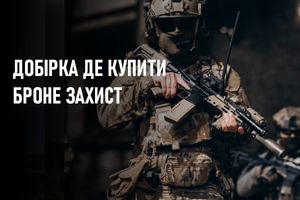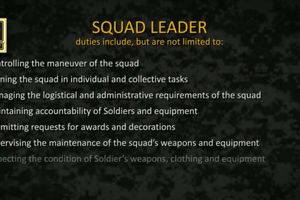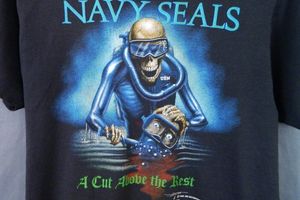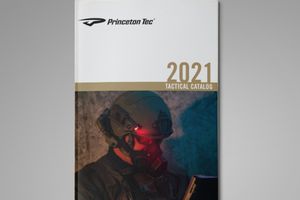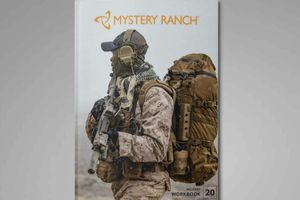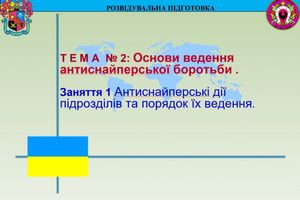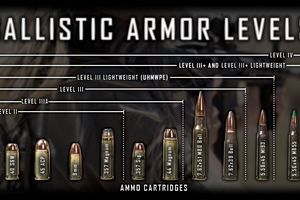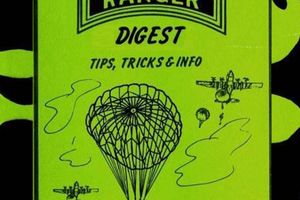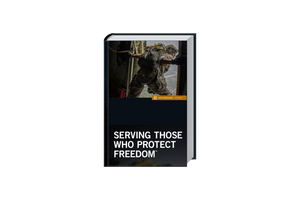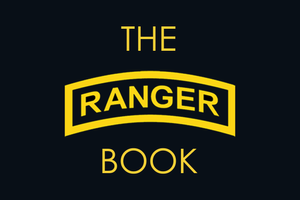Previously, the only way to get to know a rifle and its ballistics well was to spend hundreds of hours training at the range and shooting thousands of rounds. It’s very expensive and time-consuming! Moreover, each training session prepared only for the conditions in which the shooter found himself at that time. That is, even having achieved the ideal level of shooting at one range, when the conditions changed (distance, altitude, temperature, wind), the shooter had to re-adjust his weapon. Yes, with experience it was possible to adapt to new conditions faster, but this process still took a lot of time and was not always accurate enough, especially in extreme situations. There had to be a better way and now there is – the Kestrel ballistic calculator with Applied Ballistics software.
How does the Kestrel ballistic calculator work?
With known bullet parameters (its weight, diameter, length, ballistic coefficient, etc.) and weather conditions (air temperature, humidity, density, atmospheric pressure, wind strength, and direction), its trajectory can be calculated with a high probability. However, calculating the trajectory yourself is a rather complex and labor-intensive process that requires specialized knowledge in the field of ballistics.
Using the Kestrel ballistic calculator greatly simplifies this process. By entering the necessary data on the bullet and weather conditions, the shooter instantly receives an accurate trajectory calculation, considering factors as the bullet's ballistic coefficient, air temperature, humidity, pressure, wind, the Coriolis effect, and others. This allows you to significantly increase the accuracy of shooting at long distances, especially in difficult weather conditions. In addition, modern ballistic calculators allow you to create profiles for different types of bullets and weapons, which makes them a universal tool for shooters.

Basic benefit
With this device, you can calculate many factors that will affect the shot`s accuracy. But we'll leave that to the pros, because for most shooters, knowing the confirmed velocity of their bullet in the conditions they're currently in is enough to make any necessary adjustments to their aim. This will produce an estimated bullet trajectory, and the final accuracy will be up to the shooter. And you don't need to use all the fancy features like the drop scale or range map unless you're competing in precision shooting. The Kestrel comes in two versions, and AB Ballistics software is installed. The 5700 has the basic software, which is fine for most. In most conditions, it'll shoot accurate shots out to 1,000 yards (1 kilometer). The 5700 Elite includes the highest level of Applied Ballistics software, including special Bryan Litz bullet drag models and multiple target viewing. The only difference is the software.
How to do it with Kestrel
The Kestrel ballistic calculator requires reliable input data to accurately calculate bullet trajectory.
Setting up weather conditions:
-
Turn on the device and follow the instructions to get current weather data: temperature, barometric pressure, relative humidity, and altitude.
-
Enter the obtained values in the appropriate fields in the "Weather" section. This data is the basis for ballistics calculations.
Entering gun and ammo data:
-
Go to the "Applied Ballistics" section and create a new profile for your gun.
-
Select the "gun" section and press Enter, scroll through the list, and enter your gun/ammo.
-
Muzzle Velocity (MV): Enter the speed of the bullet when it leaves the barrel. This value can be found on the ammo packaging, on the manufacturers' websites, or measured with a chronograph.
-
Ballistic Coefficient (BC): This parameter characterizes the streamlining of the bullet. Different models are used to calculate it (G1, G7). The BC value can be found on the ammo packaging, on websites, or in ballistic tables. DM is the "model" used to measure the bullet's ballistic coefficient (BC).
-
Bullet Weight (BW), Bullet Diameter (BD), and Bullet Length (BL): These values can also be found on the ammo packaging or manufacturers' websites.
-
Zero-in Distance (IZR): Enter the distance at which you zeroed in the gun.
-
Bore Height (BH): This parameter affects the trajectory of the bullet and can be measured with a micrometer or ruler.
-
Rifle Twist (RT) and Rifle Direction (RTd): These values are printed on the barrel of the gun or in the technical documentation.
-
Turret Setup: Enter the units and click pitch for the elevation and windage turret.
Once all the necessary data has been entered, your Kestrel ballistic calculator is ready for use.
Additional explanations:
- MOA (Minute of Angle): One minute of angle, equal to 1/60 of a degree. Used to measure angular deviations.
- G1, G7: Standards for calculating the ballistic coefficient. G1 is used for flat or sharp-bottomed balls, G7 for boat-tailed balls.
Important: For accurate calculations, reliable input data must be used. Check the calculator settings regularly, especially when changing weather conditions or using different cartridges.
Confirming your ammo and trajectory parameters
After entering all the necessary data into Kestrel, it is time to test the accuracy of its calculations in practice.
Step 1: Set the zero point
-
Select the distance: To begin, select a distance of about 500-600 yards. This will ensure that the data entered is correct and that there are no errors in the calculations.
-
Shoot: Fire several rounds at the target.
-
Analyze the results: Compare your results with the data calculated by Kestrel. If the discrepancy is significant, check the accuracy of the data entered.
Step 2: Checking the accuracy at transonic speed
-
Determine the transonic distance: Use the Range Map feature in Kestrel to find the distance at which the bullet goes from supersonic to subsonic.
-
Shoot: Fire several rounds at the target at this distance.
-
Adjust the settings: If the shot group is scattered, adjust the muzzle velocity or ballistic coefficient of the bullet in the gun settings. Repeat firing until a tight group is achieved.
Step 3: Using Call DSF
Call DSF allows you to fine-tune your gun's ballistic profile.
-
Enter Known Range: Enter the range at which you have fired and obtained accurate results.
-
Enter Correction: Enter the correction that resulted in a hit on target.
-
Confirm DSF: Confirm your changes and Kestrel will automatically calculate new muzzle velocity and BC values.
Step 4: Update Environment Data
Before each shoot, it is recommended to update the weather data. This will allow for more accurate calculations.
Wind
Wind is one of the most important factors that affect shooting accuracy. Kestrel allows you to account for the effect of wind on the bullet trajectory.
Return to the main screen and enter Wind. Select WD (direction) and enter 3:00 or 9:00, which is the full value, either directly left or right of the target, this is the greatest effect the wind will have on your bullet. Enter WS1 and enter 5 (mph), then WS2 and enter 10 (mph). You can enter measurements if you want, but reading the wind isn’t that simple. Go back to the main screen and you’ll see a W followed by a first/second number. The first number is your wind hold (including spindrift) for a direct left or right wind (whichever you chose) at 5 mph, the second is 10 mph. If they’re less or more, just reduce or double them if you need to keep things simple. This gives you a starting point for reading the wind, shooting, and then adjusting with the scope, but it’s just a starting point. If you know the wind is stronger, you can start higher, but that works 90 percent of the time. Final Thoughts

Kestrel is a versatile ballistic calculator that makes the process of calculating bullet trajectory much easier. Even if you are not an experienced shooter, you will find it easy to understand.
Kestrel's main advantages:
-
Ease of use: The intuitive interface and automatic calculations allow you to quickly configure the device for any weapon and ammo.
-
Versatility: Kestrel is suitable for any type of weapon and caliber.
-
Accuracy: By taking into account a large number of factors, such as wind speed and direction, temperature, and pressure, Kestrel provides high-accuracy calculations.
How to quickly start using Kestrel:
-
Enter your weapon and ammo data: It only takes a few minutes.
-
Enter weather data: Kestrel automatically determines the altitude and pressure.
-
Take a shot at a medium distance: This will allow you to check the accuracy of the calculations and make any necessary adjustments.
Even if you do not plan to shoot at extreme distances, Kestrel will help you:
-
Increase your shooting accuracy: Thanks to precise calculations of corrections for wind and other factors.
-
Reduce the number of spent cartridges: Optimize the process of sighting in a weapon.
-
Get more pleasure from shooting: Accurate hits on target always bring pleasure.
Conclusion:
Kestrel is an indispensable tool for any shooter who wants to improve the accuracy of his shots. Ease of use, versatility, and high accuracy are the main advantages of this device.